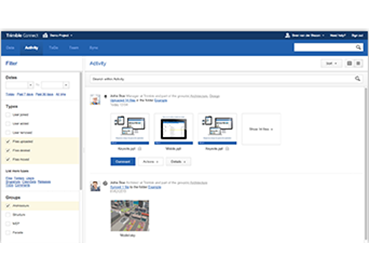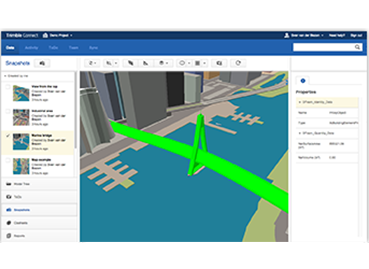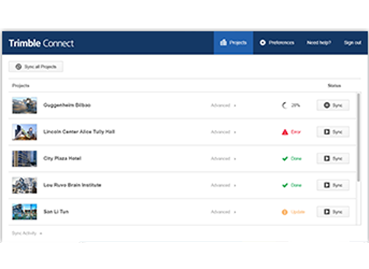Collaborate with others on projects of all kinds
Trimble Connect simplifies the exchange of files and project information by combining file management, viewing, messaging and activities in one simple-to-use tool that is always available — anywhere, anytime.
Bring your team’s BIM data together in one shared space. Eliminate tedious file conversions and expensive proprietary software. Combine models created in any modeling tool into one common coordination view — with all the measuring, clash and markup tools you need.